NetBeans C/C++ Pack Screenshots
Screenshots of the NetBeans C/C++ Pack functionality. Click the thumbnails to see full size images.

Taken on: Windows XP
Showing: Shows a C++ file open in
the language-aware editor. The output window also
shows the most recent build, which uses GNU make.
Fullsize
- 164Kb
|
Taken on: Windows XP
Showing: The project type C/C++
Project from Existing Code is useful
for bringing existing work into the NetBeans C/C++ development
environment.
Fullsize
- 156Kb
|

Taken on: Windows XP
Showing: The Project
Properties
dialog shows options for the GNU C++ Compiler (g++). All g++ options
can be chosen from one of the compiler properties panels.
Fullsize
- 140Kb
|

Taken on: Windows XP
Showing: The Class
View shows
symbols in project source files, which when selected, displays their
definition.
Fullsize
- 176Kb
|

Taken on: Windows XP
Showing: Code Completion
pop-up
shows all active symbols that match a particular word-subset.
Fullsize
- 204Kb
|
Taken on: Windows XP
Showing: The Options
dialog is
used to set global C/C++ project options, which includes OS, compiler
set (GNU or Solaris), and make options.
Fullsize
- 160Kb
|
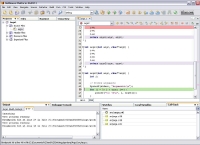
Taken on: Windows XP
Showing: This shows the gdb Debugger in action.
Fullsize - 160Kb
|