 |
Mobility Pack for CLDC/MIDP
Build powerful mobile applications with visual tools.
The NetBeans Mobility Pack for CLDC/MIDP adds everything to the IDE
you need to create, test and debug applications for
the Mobile Information Device Profile (MIDP) 2.0, and the Connected,
Limited Device Configuration (CLDC) 1.1. You can easily integrate
third-party emulators for a robust testing environment.
|
|
 |
Mobility Pack for CDC
Build powerful mobile applications with visual tools.
The NetBeans Mobility Pack for CDC adds everything to the IDE
you need to create, test and debug applications for the
Connected Device Configuration (CDC). You can easily integrate
third-party emulators as Sony Ericsson CDC Platform 1 Extension
Package for the UIQ 3 SDK Beta 3, the Nokia S80 for a robust
testing environment.
|
|
 |
Visual Web Pack
Drag and drop controls to visually construct web applications.
Add to the IDE everything you need to rapidly and visually build standards-based web applications, including support for AJAX and JSF components.
|
|
 |
Enterprise Pack
Drag and drop controls for Modeling and SOA application development
Add to the NetBeans IDE everything you need to immediately start writing, testing and debugging
service-oriented architecture (SOA) applications using XML, BPEL, and Java web services.
UML Modeling support is available as a module from the update center.
|
|
 |
Profiler
Find bottlenecks and memory leaks in your applications.
With its tight integration into the NetBeans IDE work flow, the Profiler helps you build reliable and scalable applications.
|
|
 |
C/C++ Pack
Create C and C++ applications from within the NetBeans IDE.
Add to the IDE the features you need to develop native C and C++ applications for a variety of platforms including Microsoft Windows, Linux, and Solaris Operating Systems.
|
|
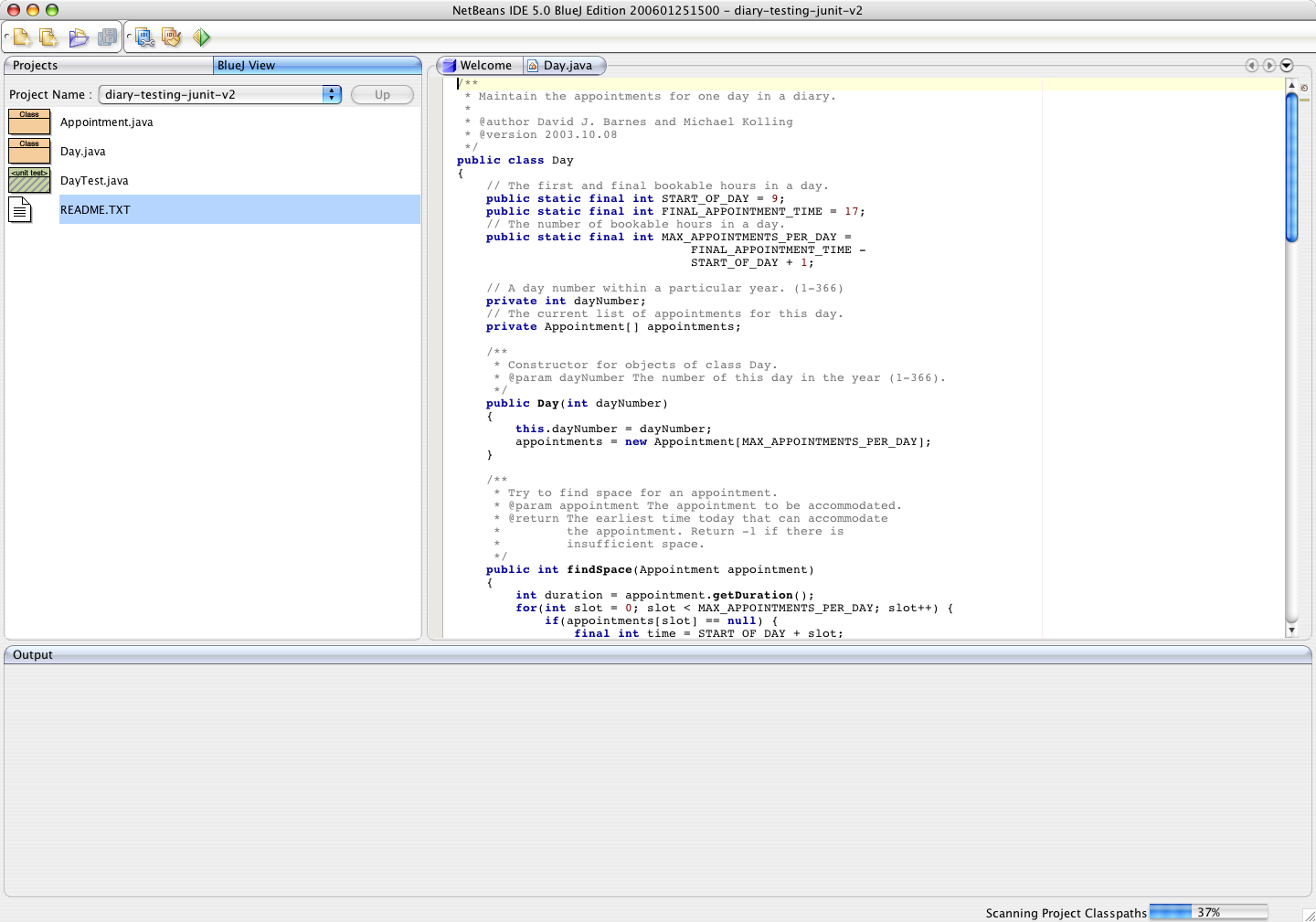 |
NetBeans IDE BlueJ Edition
NetBeans BlueJ Edition helps you to "make the jump" from BlueJ to a full-featured IDE, either when your projects have grown too big to fit comfortably into BlueJ, or when you want to use features such as drag-and-drop GUI building or Web Services development which BlueJ doesn't directly support.
|
|
 |
NetBeans Platform
Building a desktop application using the NetBeans Platform can save years of developer time.
The Platform provides the services common to almost all large desktop applications -
window, menu, settings management and storage, file access and more, so
Developers get the freedom to concentrate on their business logic.
Everything you need to start building on the NetBeans platform is included in the IDE.
If you already have the IDE, you do not need to download it again.
|
|

