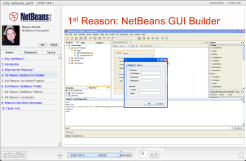All Features and Supported Technologies
The NetBeans IDE is a free open-source Integrated Development Environment for software developers.
The IDE runs on Windows, Linux, MacOS, as well as Solaris, and is easy to install and use straight out of the box.
The NetBeans IDE provides developers with all the tools they need to create professional cross-platform desktop, web and mobile applications.
If you do not
see a feature that you are interested in you can ask if it is available on the
nbusers mailing list or check out
the Module Catalogue!
(*) Available as add-on packs to the IDE
top
Development Cycle Tools
NetBeans Swing GUI Builder (formerly "Project Matisse")
- Drag and drop capability for simple and intuitive layout of GUIs
- Visual guidelines for optimal spacing between components and alignment of components, automatic form alignment
- Support for both visual and non-visual forms
- Extensible Component Palette with pre-installed Swing and AWT components
- Component Inspector showing a components tree and properties
- Support for null layout
- In-place editing of text labels of components (labels, buttons, textfields, etc).
- Full JavaBeans support - installing, using and customizing (properties, events, customizers)
- Visual JavaBean customization - ability to create forms from any JavaBean classes
- Built-in support for localisation and accessibility
- The Connections Manager assists you with tasks like synchronizing the GUI and JavaBeans properties,
or turning a group of input fields read-only when a checkbox is deselected.
top
Ant-based Project System and Customizable Environment
- Project System based on Apache Ant
- Projects are easily portable to other environments
- Java SE Application and Library project types
- Java SE free-form project type for projects with existing Ant scripts
- Support for multiple source roots
- Easy management of libraries
- Head-less build support
- Modular architecture extensible with additional plug-ins
- Scanning of project classpaths takes place in background
top
Integrated Version Control
- Reworked and enhanced CVS support
- Automatic recognition of CVS working directories
- Overview of all changed files in the Versioning window
- Version support integrated with projects systems and refactoring actions
- Update and commit files from the main IDE navigation windows or from the Version windowing
- Color coding shows the current status of files, folders, packages and products
- Diff command to quickly compare a single file or an entire package, folder or project
- Sharable project metadata
- Optional Subversion (SVN) support (get it easily from the Auto Update Center) *
top
NetBeans Profiler *
* Profiler Download
- User-friendly low-overhead profiling tightly integrated into the IDE workflow
- CPU Performance profiling
- Memory profiling and memory leak detection
- Threads profiling
- Support for JDK 1.4.2, JDK 5.0 (Update 4 and higher) and JDK 6.0
- Attaching to running (deployed) application
- Ability to save snapshots and process them offline
- Remote profiling
NetBeans Debugger
- Better integration with the Source Editor
- Enable and Disable breakpoints in the Source Editor
- Access breakpoints properties from Editor annotations
- Variables window enhanced for easier display of long arrays
- Evaluate any expression on the fly using the Evaluate Expression dialog box
- Run to any method through the Source Editor
- Use the Ant debugger to step through target calls in an Ant script and exammine the status of properties as the script is executed.
- The Junit test window displays results as an expandable tree
- Use code completion in the New Watch and Breakpoint Customizer dialog boxes
- Language independent DebuggerCore
- Unified UI for debugging Java / C++
- Multisession debugging
- Multithreaded application debugging
- Powerful expression evaluations
- Variable modification and watches
- Method entry/exit breakpoints, exception breakpoints, conditional breakpoints
- Tooltips with variable values right in the editor
- Variable Access/Modification
Developer Collaboration *
* Available from the Auto Update Center.
- Share projects and files in real time over the network
- Allow team members to make changes and get immediate visual feedback
- Discuss code with other developers remotely or conduct code reviews using chat capabilities
- Send instant messages in plain text, XML, HTML, or Java code format with syntax highlighting
top
Source Code Editor
Java and JSP Development
- Full support of new JDK 1.5 features
- Faster and enhanced code completion
- Syntax highlighting for Java, XML, HTML, CSS, JSP and IDL
- Advanced code completion for Java, HTML, XML and JSP
- Live parsing and live error marking including Java hints
- Automatic generation of code snippets through the code completion box
- Camel-case abbreviations to auto-generate code
- Customizable fonts, colors and keyboard shortcuts
- Automatic indentation with customizable indentation engines
- Word Matching and Bracket Matching highlighting
- Support for macros, abbreviations and bookmarks
- Navigation through code via hyperlinks
- Goto Declaration and Goto Class navigation
- Code folding to collapse long chunks of code
- Fast importing of Java classes
- Method parameters are shown in a tooltip
- Popup Javadoc for fast access to documentation
- Flexible windowing modes allowing for maximum screen real estate
- Editor can be split both vertically and horizontally
top
Advanced Code Refactoring
- Renaming of classes, methods, fields, packages, local variables, and parameters
- Moving of classes
- Field encapsulation
- Changing of method parameters
- Works with J2EE deployment descriptors and other configuration files
- Finding usages of classes, methods, fields, packages, local variables, and parameters
- Increased number of available refactoring actions including Safe Delete, Pull Up, Push Down, Extract Method, and Extract Interface
top
XML Editor
- XML, DTD and CSS Text Editor with syntax highlighting, code completion, abbreviation and formatting support.
- All editors have direct access to correctness checking action.
- XML and DTD editors contains auto encoding detection.
- XML Productivity Tools Wizards and actions to generate DTD from XML document, generate DTD documentation, generate Java code of DOM visitor, generate Java code of SAX based parser, etc.
top
C/C++ Development *
* C/C++ Pack Download
- C/C++ NetBeans Projects and Project Templates
- Language-aware editor supports code completion, code folding and syntax highlighting for C/C++
- Import of existing makefiles
- Class Browser to view functions and symbols
- Fast source-code parser
- Debugger with GDB Support
- Supported platforms: Microsoft Windows XP, Linux, Solaris 10 Operating System
top
Web Application Development (Java Enterprise Edition)
Web Development with JSP, JSF and Struts
- Support for Sun Application Server 8.2, Weblogic9 and JBoss 4
- Web services support for Java Enterprise Edition applications
- Enhanced support for JavaServer Faces and Struts 1.2.9
- Java EE 1.3, 1.4 and 1.5 standards support
- Templates for the creation of JSF Managed Beans, Struts Actions, and Struts Form Beans
- Web Application build support based on Apache Ant
- JSP editor supporting syntax highlighting, advanced code completion and other features
- Context help for HTML syntax, JSP syntax and JSP tag libraries in the JSP editor
- One-click deployment of web applications to Sun Java System Application Server, Tomcat Web Server, JBoss 4, and WebLogic9
- Visual editing of deployment descriptor for Web Applications
- HTTP monitoring to debug web applications
- Validation of Web Applications using the Java EE Verifier
- Discovery of syntax errors in JSP pages using in-place error detection or using the JSP Compilation feature
- Tag library creation and development
- Bundled JavaServer Pages Standard Tag Library (JSTL)
- Running and previewing web pages in the web browser of the user's choice
- Import of existing web applications with or without an existing Ant script
- Sample Web Applications included
top
EJB Development
- EJB Module project type
- Java EE Application project type
- Java EE 1.3, 1.4 and 1.5 standards support
- Templates for creating Session Beans, Entity Beans and Message Driven Beans
- Wizard for creating Entity Beans from an existing database
- Generate calls to EJBs from other classes or from Web Modules
- Support for real world source structures and development practices
- EJB-JAR and EAR build support based on Apache Ant
- Easy management of libraries in EJB-JAR and EAR archives
- Validation of EJB Modules and Java EE Applications using the Java EE Verifier
- One-click deployment of EJBs to Sun Java System Application Server
- Automatic management of the deployment descriptor for EJB modules and Java EE Applications
- Visual configuration of deployment information for EJB modules
- Import of existing EJB modules and Java EE applications with or without an existing Ant script
top
Visual Web Application Development for AJAX, CSS and JSF *
* Visual Web Pack Download
- Support for AJAX-Enabled JavaServer Faces components
- Supported standards: Web Archive (WAR), Java System Application Server, JBoss, BEA WebLogic, IBM WebSphere, Tomcat, and others.
- Visual WYSIWYG JavaServer Faces page design
- Visual database query editor
- Industry leading support for JavaServer Faces components
- Drag-and-drop binding to data services
- Page Navigator to define user-flow through your application
- Cascading Style Sheet (CSS) editor
- Comprehensive library of JavaServer Faces components such as Table, Calendar, Tree, Tab Set, File Upload.
top
Web Service Development (Java Enterprise Edition)
- Wizards for creating web-tier or EJB-tier web services
- Wizard for creating web service clients
- Convenient testing of existing web services
- Call web service operation directly from a JSP pages
- Create a WSDL file directly in the IDE to generate web services files
- Enhanced web service consumption
- Create web service clients in Java SE applications
- Web service client libraries bundled with the IDE
- Supports Java EE 1.4 and Java EE 1.5, including the JAX-RPC and JSR 109 standards
- Registry for often used Web Services
- Automatic management of build infrastructure for web services and web wervice Clients
- Sample web service projects included
top
Rich Client Platform and Plug-in Module Development
Rich Client Platform Development
- Comprehensive support for building rich client applications on the NetBeans platform
- The NetBeans Platform is pure 100% Java and will run anywhere there is a compatible JVM.
Your NetBeans-based applications are write-once, run-anywhere
- Prebuilt components you can reuse, mix and match: Menus, windows, editors,
palettes, toolbars, wizards, FTP and CVS support, file types, data management, and much more
- Internet-based update delivery included
top
Plug-in Module Development
- Support for extending the IDE by creating IDE plug-in modules
- Ready-made templates in the New Project and New Files Wizards
- Project Properties dialog box enables the configuration of API dependencies, MANIFEST.MF entries, and project metadata
- Source Editor code completion support
top
Mobile Application Development (Java Micro Edition) *
* Mobility Pack for CLDC/MIDP Download,
Mobility Pack for CDC Download
Java ME CLDC and MIDP Features
- Support for Connected, Limited Device Configuration (CLDC) 1.1 standards
- Support for the Mobile Information Device Profile (MIDP) 2.0
- Integration with version 2.5.1 of the Sun Java Wireless Toolkit
- Support for Java ME Web Services (JSR 172)
- Support for adding third party emulator platforms
- SVG graphics and animations
- Support for JSR-172 Wireless Connections
- Deployment Options: Upload your MIDlets via WebDAV, FTP, and SCP from within the IDE
- Support for Over-The-Air emulation (OTA), push registry emulation, Wireless Messaging and Multimedia APIs, and WMA emulation features for SMS and CBS messages
top
Java ME Development Cycle Tools
- Visual Design Editor for CLDC applications
- New custom components in the Visual Mobile Designer
- Improved Mobile Client to Web Application Connection Generator
- Project System built on Apache Ant
- End-to-end support for enterprise applications
- J2ME Unit testing for testing of MIDP/CLDC applications using the JMUnit test framework.
- Preprocessor support prevents device fragmentation: Develop applications for multiple devices by adding and executing device-specific code as configurations within a single application
- Editable generated code
- Wireless Connection Wizards to access server-side date from MIDlets via servlets.
- Over-The-Air (OTA) Download Testing simulating the behavior of real mobile devices
- Support for MIDP localization lets you add locale-specific components to your Java ME application
- Integrated obfuscation and optimization support adds security,
improves performance, and optimizes the size of your application
top
Java ME CDC Features
- Support for the NSIcom CrEme VM that enables developers to create and run Java Swing applications for devices running Windows CE
- Support for the Connected Device Configuration (CDC) for Sony Ericsson P990,
Sony Ericsson M600, Nokia S80 devices, and SavaJe Jasper S20
- Visual GUI Designer for CDC applications
- Supports the creation of applications that install and run on the Symbian operating system
- Symbian MultiBitmap (MBM) editor: Allows composition of Symbian MultiBitmap icon
- JUnit testing: Suports testing of CDC applications using the JUnit test framework
top
Service-Oriented Architecture (SOA) Development *
* Enterprise (SOA) Pack Download
XML Schema Development Tools
- XML schema creation, modification, and visualization
- Visualize the relationships between schema elements
- Use queries to find usages and find unused global components
- Schema creation wizards
- Author by Example (ABE) schema creation
top
Two-Way BPEL Development Tools
- BPEL Designer and visual editor for BPEL and WSDL to author, build, deploy, and test BPEL processes.
- BPEL-based web service orchestration
- Support for BPEL 2.0 constructs
- Full two-way round-trip designer
- Full process debugging integrated into NetBeans debugger
- BPEL runtime engine integrated with Sun Java System Application Server 9;
- Creation of loosely coupled, service-based composite applications for SOA
top
Identity Web Service Management
- Development of secure, identity-enabled web services
- Includes Sun Java System Access Manager (integrated with Sun Java System Application Server)
- Interoperable secure web services development via the use of WSI-BSP token profiles
- Federated web services development conforming to Liberty specifications
- All the required runtime infrastructureinstalled and fully configured, including Access Manager and providers based on JSR 196 specifications, and Sun Java System Application Server.
top
UML Modeling *
* Available from the Auto Update Center built into the IDE.
- Forward and reverse UML engineering
- Support of Activity diagram, Class diagram, Collaboration diagram, Component diagram,
Deployment diagram, Sequence diagram, State diagram, Use Case diagram.
- Markerless code
- Code generation
- Requirements gathering
- Design patterns include EJB 1.1, EJB 2.0 and Gang of Four (23 patterns)
Next steps
|
New & Improved
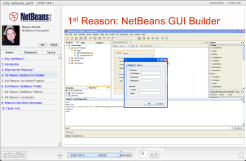
Check out Roman Strobl's flash presentation
demoing some of the exciting features in the NetBeans IDE.
Documentation
Find Tutorials, Guides and Articles to help you get the most out of the NetBeans IDE.
- Basic Java Applications
- Java Swing GUI Applications
- NetBeans Modules and Rich-Client Applications
- Web Applications (Databases, Persistence, JSP, JSF, Struts)
- Java EE Applications (EJB, Application Servers,
Hibernate, JAX-WS web services)
- SOA Applications (XML Schema, BPEL, Secure Web Services, WSDL)
- Mobile Applications (MIDP, CLDC, CDC)
|