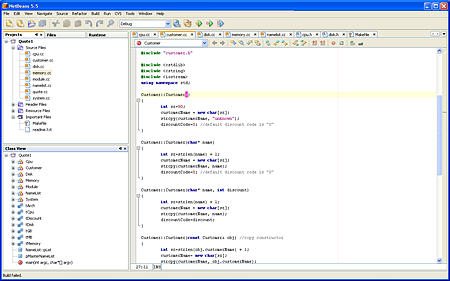NetBeans IDE Add-on
NetBeans C/C++ Development Pack
You must have NetBeans IDE installed first
NetBeans IDE Add-Ons
|
Develop C/C++ applications for a variety of platforms including Microsoft Windows, Linux, and Solaris Operating Systems -- with the NetBeans IDE. C/C++ Projects and Templates
The C/C++ pack adds project types for C and C++ NetBeans Projects and includes appropriate C/C++ templates. NetBeans supports C/C++ applications with dynamic and static libraries, and projects with existing code. Advanced Source Code Editor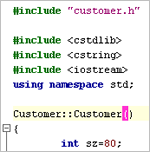
The language-aware editor indents, completes, and syntax-highlights your C/C++ code. It includes integration with the GDB Debugger and a Class Browser to navigate class hierarchies and view functions and symbols. Compiler SupportLinux developers typically use the version of the GNU Compiler Collection (GCC) that comes with their distribution or leading compilers, such as Sun Studio software for Linux Platforms. Solaris developers usually use Sun Studio software or GNU compilers. Microsoft Windows developers have a variety of choices, including GCC and MinGW. The bulk of the testing of this version has been performed with compilers in the GNU Compiler Collection (GCC). Makefiles and Configuration
Specify your compiler, pre-processor definitions, compile-time options, and much more. A Makefile wizard lets you define and manage targets and configurations, or import existing makefiles to create new projects. You use other compilers and tools?Join the email lists and tell us about which compilers and tools you need supported. The C/C++ Pack is an open source project. With your help, we will support even more environments and platforms soon. Learn More |
NetBeans C/C++ PackNetBeans Resources
|