NetBeans IDE Add-on
NetBeans Visual Web Pack
You must have NetBeans IDE installed first
NetBeans IDE Add-Ons
- Mobility Pack
- Visual Web Pack
- Enterprise Pack
- Profiler
- C/C++ Pack
- UML Modeling
|
Rapidly and visually build standards-based web applications. Visual Web Development in NetBeans IDE
Make the Move!Bring the power of NetBeans to your web application development. your Sun Java Studio Creator 2 Update 1 applications to NetBeans Visual Web Pack. Migrate your Sun Java Studio Creator 2 Update 1 applications to NetBeans Visual Web Pack 5.5, or see the future with NetBeans 6.0 Preview (M9). Share your experience and hear what others have to say about NetBeans Visual Web development: Visit the NetBeans Community Mailing List Page and subscribe to the nbusers mailing list. Industry Leading Support for JavaServer Faces Components
Ajax-Enabled JavaServer Faces ComponentsCreate web applications with Ajax-enabled JavaServer Faces components. Encapsulate the JavaScript and complex server-side asynchronous communication within each JavaServer Faces component. Using an Ajax-enabled component is like working with any other component: Drag and drop the component, set properties, and customize server-side event handlers. Support for StandardsDevelop applications with the Visual Web Pack and package them into a Web Archive (WAR). Deploy the Web Archive to any standard Java Enterprise Edition (Java EE) containers, such as Java System Application Server, JBoss, BEA WebLogic, IBM WebSphere, Tomcat, and others. NetBeans Visual Web Pack DocumentationFrom creating pages to accessing databases to working with Ajax components, our tutorials provide a path to successful web application development with NetBeans Visual Web Pack. The documentation page also includes important blog entries, webinars, and other types of content you may find useful. Feature List |
NetBeans Visual Web PackRelated Resources
NetBeans Resources
|
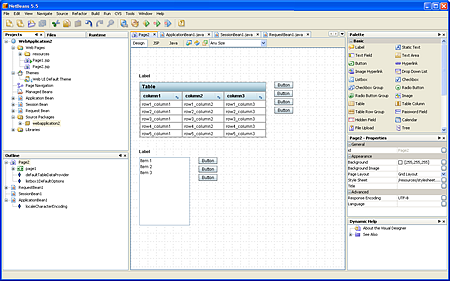
 Customize queries, add joins, specify criteria, preview results (and more) with the visual Query Editor.
Supports drag-and-drop binding to data services and includes a
Data Provider API for binding to other heterogeneous data sources.
Point and click to define user flow through your application
using standard JavaServer Faces navigation in the Page Navigator.
Create a consistent look with the Cascading Style Sheet (CSS) Editor.
Customize queries, add joins, specify criteria, preview results (and more) with the visual Query Editor.
Supports drag-and-drop binding to data services and includes a
Data Provider API for binding to other heterogeneous data sources.
Point and click to define user flow through your application
using standard JavaServer Faces navigation in the Page Navigator.
Create a consistent look with the Cascading Style Sheet (CSS) Editor.
 Drag and drop JavaServer Faces components to set properties
and write code in server-side event handlers -- or parse tags manually if you prefer.
Standard JavaServer Faces reference implementation components,
including a comprehensive library of JavaServer Faces components
such as Table, Calendar, Tree, Tab Set, File Upload, and many more.
Drag and drop JavaServer Faces components to set properties
and write code in server-side event handlers -- or parse tags manually if you prefer.
Standard JavaServer Faces reference implementation components,
including a comprehensive library of JavaServer Faces components
such as Table, Calendar, Tree, Tab Set, File Upload, and many more.